Help
Below you will find some answers to some common questions about interacting with the poll results.
Responses, export and comments

This poll has been taken by 5 people. You can download the results as a CSV file by clicking the download icon. If any respondents have left a comment while taking the poll, the comment icon will appear; click it to view the comments.
Multiple Choice (select one)
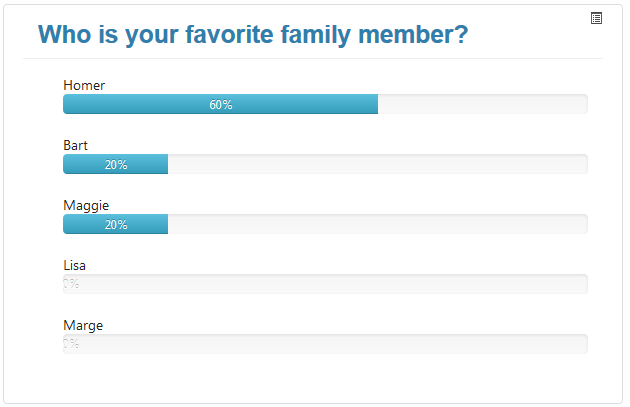
A multiple choice question (select one) must be responded to, therefore the percentages displayed are a simple average of how many respondents chose each option.
Multiple Choice (select zero or more)
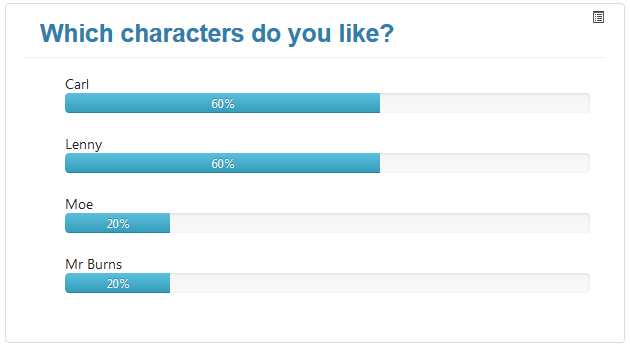
A multiple choice question (select zero or more) allows the respondent to select as many choices as they want, including zero. The percentages displayed is a simple average of how many times each option was chosen by a respondent.
Rating

The score shown is a simple average of the score each respondent chose.
Ranking
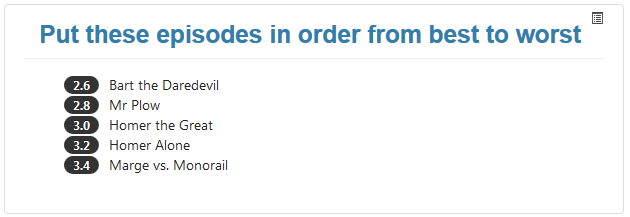
The ranking question is the most complex calculation. The score displayed on each row is the average rank in the list each respondent gave each item, with a rank of 1 being the best. Then the items are sorted by lowest score; which is the most popular item.
Free Text

This simply displays the text entered by the respondent. A blank row [see row 3] means that nothing was entered by that respondent.